Making it GUI
Making it GUI
2022-04-13 Everything on this page is deprecated and you shouldn't be on this page at all. if you got here by accident, go to the home page and read the pages that are linked from there.
Once you have everything working you can make it real easy to use by binding a batch file to .md files. Navigate to C:\home\bin and you will see RunMarkdownWrapper.bat
echo off
Rem Runs MarkdownWrapper.pl
Rem You must bind .md files to this batch file.
Rem So when you double click on a .md file it
Rem will run this batch file. %1 will be the
Rem file you double clicked on.
call MarkdownWrapper.pl %1 frog
call MarkdownWrapper.pl %1 frog-mobile
call MarkdownWrapper.pl %1 frog-tablet
pause
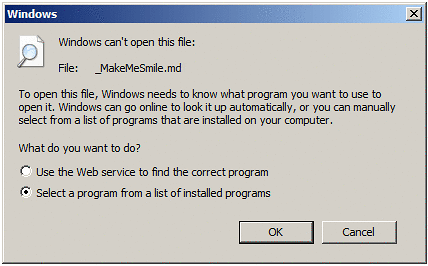
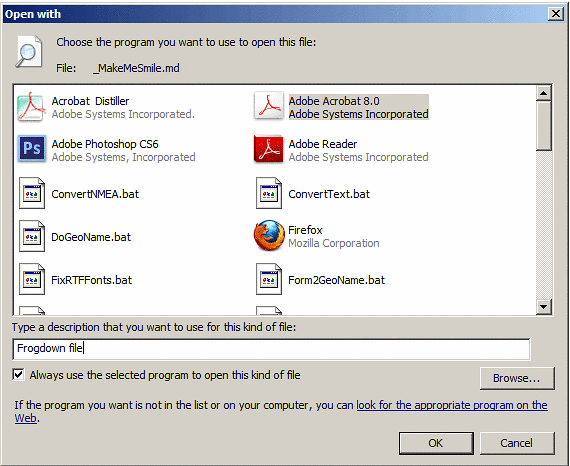
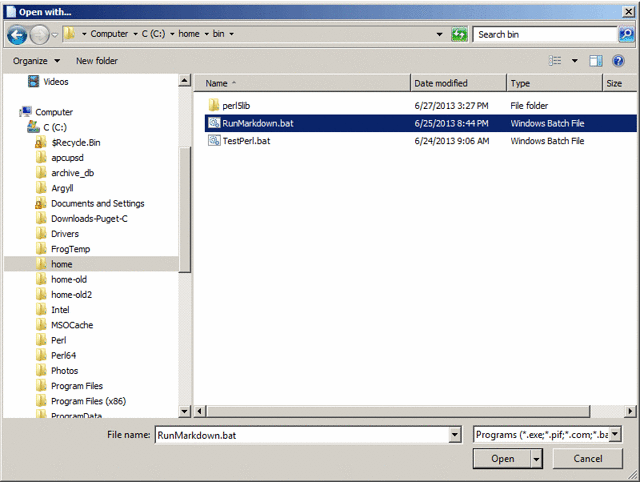
Here is how to make Windows run MarkdownWrapper.pl to generate your HTML files when you double click on a .md file. Use Windows Explorer to navigate to the C:\home\frog_authoring folder where the .md files are. Double click on a .md file. Windows will complain that it can't open the file. Select "select a program from a list of installed programs". When the "Open with" dialog opens, click the button and navigate to C:\home\bin and select RunMarkdownWrapper.bat.
Then your way out. It should run MarkdownWrapper.pl The .bat file will pass the file name of the .md file you double clicked on to MarkdownWrapper.pl and will pass the 'frog' (first time) and 'frog-mobile' (second time) 'frog-tablet' (third time) configuration files to MarkdownWrapper.pl. So all three normal, mobile, and tablet versions of the page will be generated with a single double click.
Notepad++
I use Notepad++ to edit Perl and .md files. It is handy for writing Perl because it color codes Perl syntax. It also inserts itself on the right-click menu you get when you right-click a file. So, even though .md files are bound to RunMarkdownWrapper.bat when you double click a .md file, you can right-click a .md file (or any other type of file) and open it with Notepad++. This is a termendous advantage because it makes Perl programs have a (sort of) GUI interface. Bind a file type to a .bat file that runs the Perl script and still be able to edit the file with Notepad++ by right clicking.
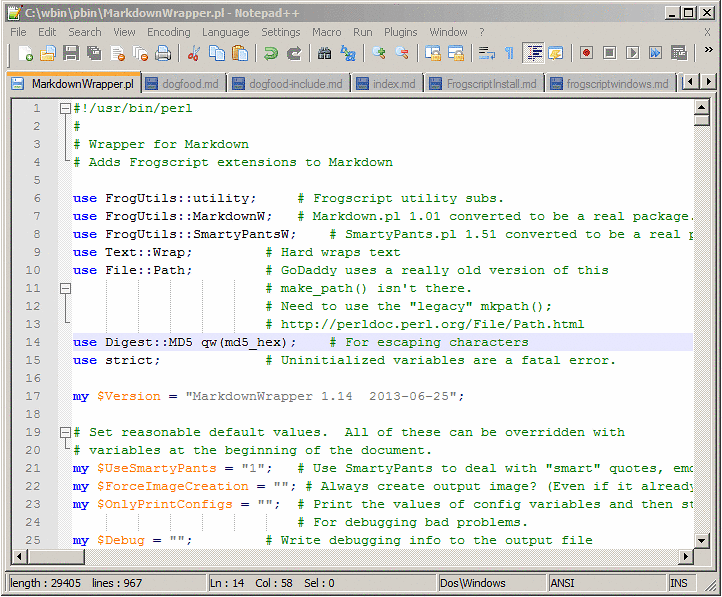
Editing with Notepad++
Opening a DOS command prompt (tricky)
From Windows Explorer navigate to C:\Windows\System32 Scroll through the C's until you find the icon for cmd.exe Carefully right-click on cmd.exe and drag to a blank spot on your desktop. Windows will pop-up a
Copy
Move here
Create shortcuts here
---------------------
Cancel
menu. Select Create shortcuts here and Windows will create a shortcut to cmd.exe on your desktop.
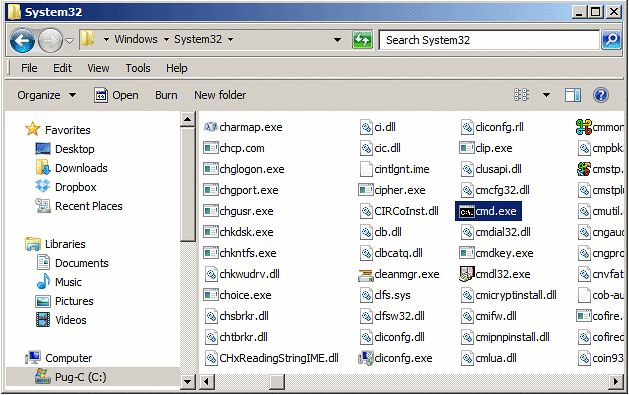
Locating cmd.exe
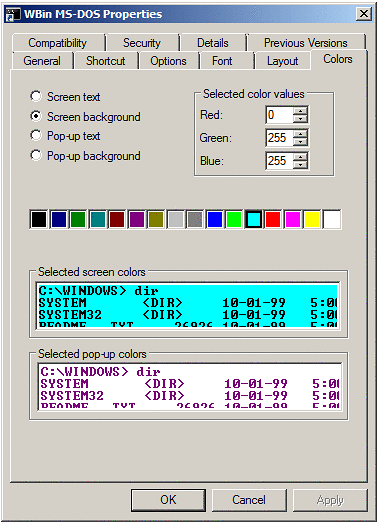
Setting the colors in the MS-DOS box
Double click on the icon and you should get a DOS box. Now make it pretty. Close the DOS box and right click on the icon and choose "Properties." Click on the "Colors" tab. Now set the Screen background to an attractive color. Set the Screen text to a color that will be visible (usually black or white.)
You can also go to the "Shortcut" tab and specify the directory that the DOS box wakes up in. Say, setting "Start in" to
C:\home\frog might make working with the command prompt easier.